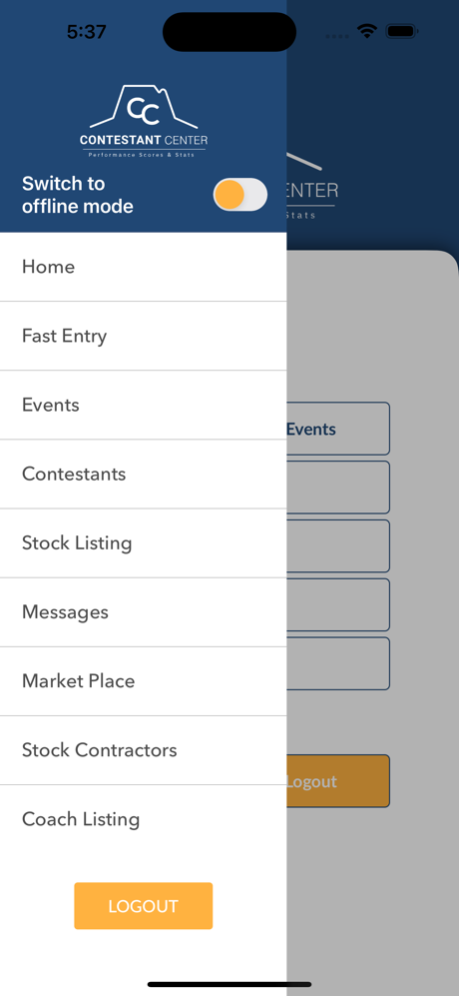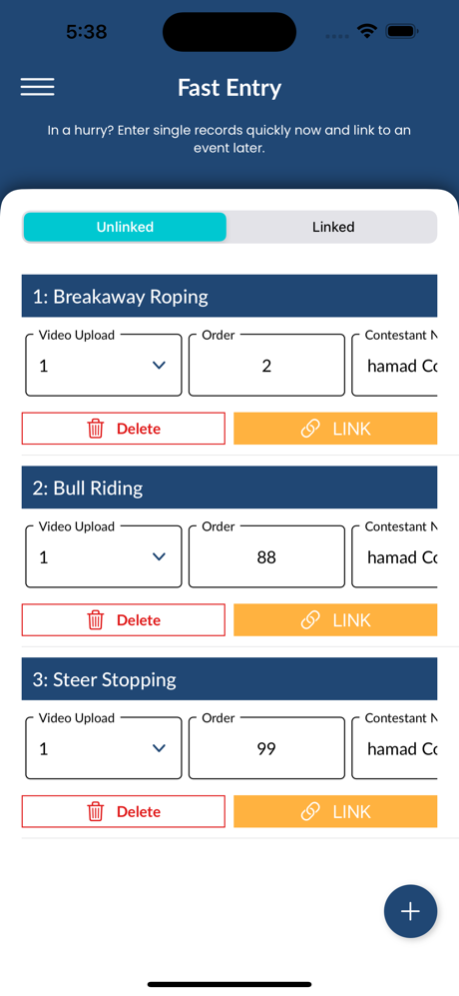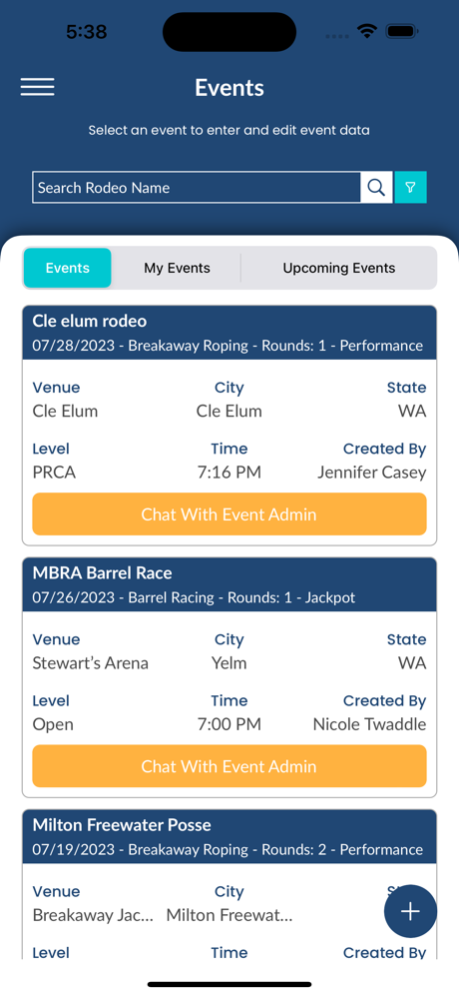Contestant Center 1.0.9
Continue to app
Free Version
Publisher Description
Contestant Center is the premier app designed to support every aspect of rodeo life. With an intuitive interface and powerful features, it provides the tools needed to track, analyze, and improve your rodeo performance.
Designed for contestants, coaches, and stock contractors alike, Contestant Center allows users to create and manage rodeos and events, enter and review performance stats, and connect with a supportive rodeo community.
With the innovative Fast Entry feature, users can quickly input event data and sync it with existing rodeos at their convenience.
The Contestant Center app not only helps you track and analyze performances, but it also fosters an interactive community of rodeo enthusiasts. Users can take on different roles based on their subscription level. For instance, if you're a seasoned expert, you can switch to a coaching role and share your insights and knowledge with others. If you're a contestant, you can compete in rodeo events, learn from other coaches, and continuously improve your performance. This unique flexibility allows for a dynamic and enriching user experience within the app.
For added convenience, Contestant Center functions seamlessly both online and offline, syncing your data whenever a connection is available. Security is a top priority, with all user data stored securely in a cloud service.
Upgrade your rodeo experience with Contestant Center - your partner in the arena.
Nov 22, 2023
Version 1.0.9
Minor updates and fixes
About Contestant Center
Contestant Center is a free app for iOS published in the Health & Nutrition list of apps, part of Home & Hobby.
The company that develops Contestant Center is OBO YOUR IDEAS LLC. The latest version released by its developer is 1.0.9.
To install Contestant Center on your iOS device, just click the green Continue To App button above to start the installation process. The app is listed on our website since 2023-11-22 and was downloaded 0 times. We have already checked if the download link is safe, however for your own protection we recommend that you scan the downloaded app with your antivirus. Your antivirus may detect the Contestant Center as malware if the download link is broken.
How to install Contestant Center on your iOS device:
- Click on the Continue To App button on our website. This will redirect you to the App Store.
- Once the Contestant Center is shown in the iTunes listing of your iOS device, you can start its download and installation. Tap on the GET button to the right of the app to start downloading it.
- If you are not logged-in the iOS appstore app, you'll be prompted for your your Apple ID and/or password.
- After Contestant Center is downloaded, you'll see an INSTALL button to the right. Tap on it to start the actual installation of the iOS app.
- Once installation is finished you can tap on the OPEN button to start it. Its icon will also be added to your device home screen.